Most people assume making a children’s storybook means hiring an illustrator, spending weeks writing, and knowing how to design pages. But here’s the thing, AI just made storytelling simple again with its AI Storybook Maker.
And it’s not just a passing trend. AI-powered creativity is growing fast. Parents, teachers, and creators everywhere are now using tools like Gemini to make learning more fun, personal, and engaging.
What used to take weeks? Now you can do it in an afternoon. And the best part? The results can feel surprisingly heartfelt. In fact, once you try it, you’ll see how quickly simple ideas can become something magical.
With Google Gemini, one simple idea can turn into a fully illustrated storybook in minutes, whether it’s a bedtime tale for your kids, a creative gift for someone special, or even the start of your own digital side hustle.
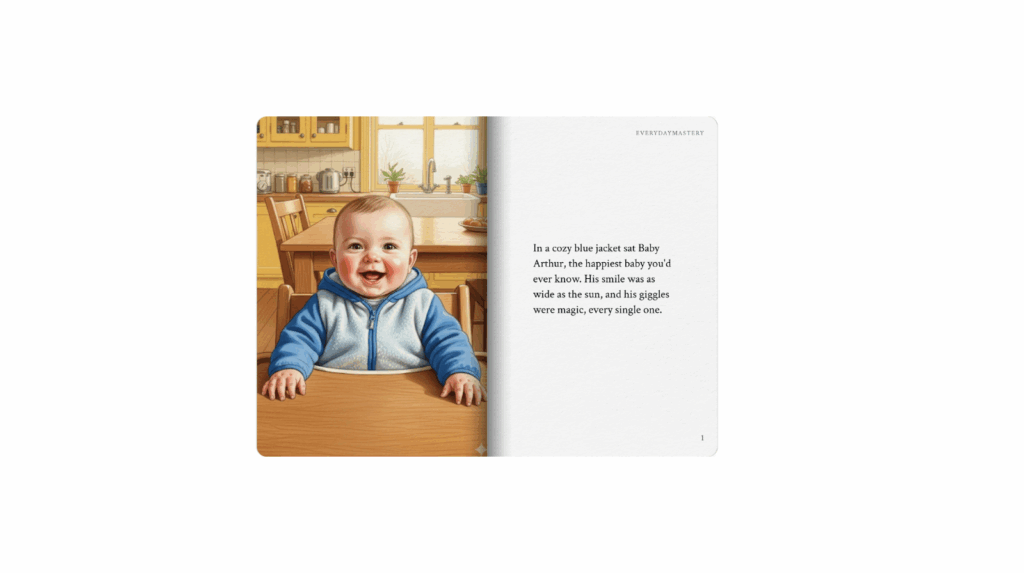
Why Storybooks Are Making a Comeback
There’s something timeless about holding a story that you helped create. It’s not just about reading — it’s about imagination, connection, and making something meaningful.
When the story comes from your own ideas (or even your child’s wild imagination), it becomes personal, a keepsake worth holding onto.
That’s why more and more people are using AI storybook tools like Gemini to bring their ideas to life. The funny thing is, once you make your first story, you’ll start seeing stories everywhere, in small moments, jokes, and even family memories. Whether it’s a comic, a short story, or a magical adventure, these creations feel handmade, even though they’re powered by AI.
The Educational & Developmental Benefits
Custom storybooks aren’t just convenient, they’re powerful. Here’s why:
- Literacy: Kids engage more deeply when they see their name or a familiar place in the story. That connection helps build stronger reading habits.
- Emotional Growth: Stories that reflect a child’s world help them explore emotions, empathy, and even problem-solving in a fun, safe way.
- Family Bonding: Creating and reading together turns screen time into quality time — making memories while learning.
So yes, Gemini AI Storybook Maker helps you create the book, but the real magic happens when you sit down and read it together. That’s when the story becomes more than words, it becomes a shared experience
Step-by-Step: Make Your Own Storybook with Gemini AI Storybook Maker
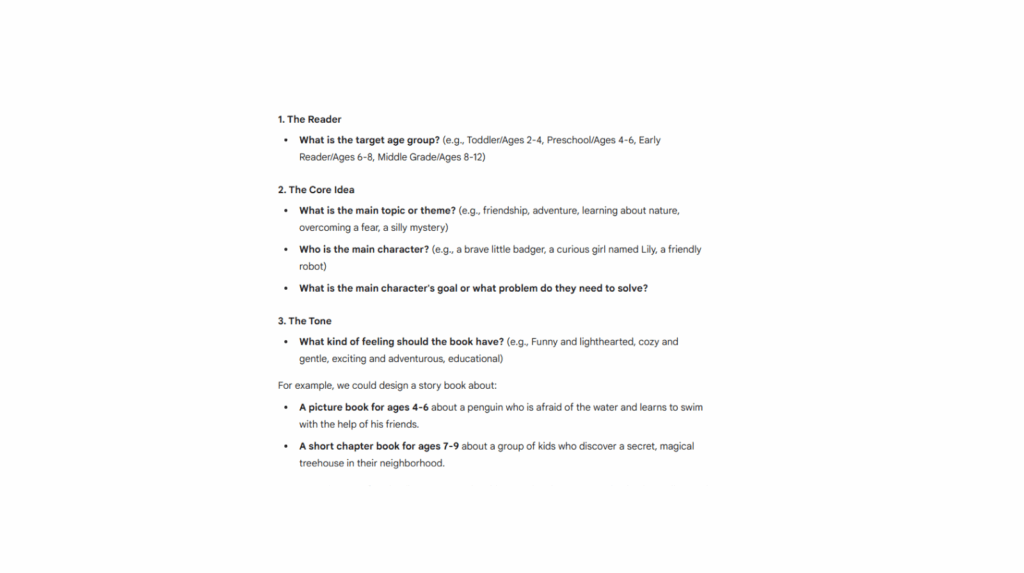
Step 1: Open Gemini AI Storybook Maker and Start with a Simple Prompt
Gemini works best when you start with a clear idea. Something like:
“Write a short children’s story (around 400 words) about a brave squirrel who learns to share his acorns with his forest friends. Make it gentle, funny, and positive, with a lesson at the end.”
You can also fine-tune your prompt with extra details like:
- Age range (e.g., ages 4–7)
- Tone (calm, magical, adventurous)
- Theme (kindness, courage, bedtime calm)
Your prompt sets the tone, so make it specific and heartfelt.
Step 2: Refine the Story Until It Feels Right
Once Gemini gives you a first draft, think of it like a creative partner. You can ask for changes like:
- “Make this story rhyme and add a gentle bedtime ending.”
- “Add a funny sidekick who helps the main hero.”
Small tweaks go a long way. The more you shape it, the more personal and emotionally rich it becomes.
Step 3: Let Gemini Build Your Storybook
Here’s where the magic kicks in.
Just type out your story idea, a sentence or two is enough, then add any details about the tone, age range, or style you’d like. Tap Create Storybook, and let Gemini do the rest.
In just a few minutes, you’ll see a full story appear on your screen, complete with illustrations and a ready-to-go layout. No design software. No complicated steps. Just instant storytelling, made easy.
Everything shows up page by page, with both text and visuals already in place. It’s a bit like watching your imagination come to life.
(Tip: Want to change the art style, swap a scene, or add a few extra pages? No problem, Gemini can adjust things until it feels just right.)
When you’re happy with the final version, simply download your storybook as a PDF or digital file. It’s ready to print, gift, or share anywhere you like.
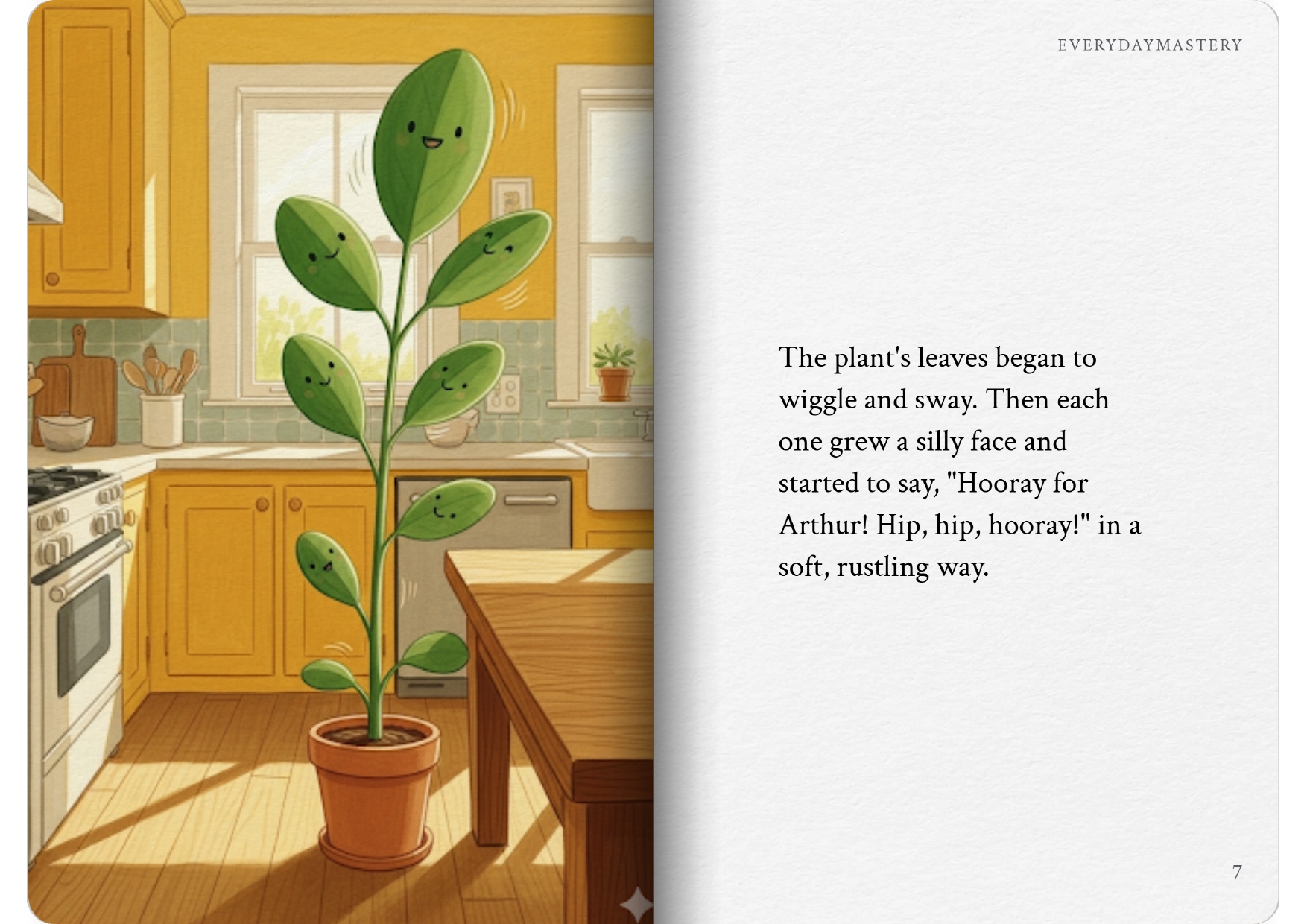
Step 4: Export, Save, and Share
When your book feels complete, you can:
- Save it as a PDF to share or print
- Upload it to KDP (Kindle Direct Publishing) if you want to publish
- Turn it into a slideshow or short animation
📝 Pro tip: Use Gemini’s Print Preview and select “Save as PDF” to download your book with just a click.
From a digital idea to a physical keepsake, it really can happen in a single afternoon, and when you see that first printed page, it hits you that this isn’t just tech, it’s storytelling made simple
And if you enjoy bringing your stories to life through art, you might love creating your own AI colouring pages too. It’s another fun, creative way to turn everyday memories into something relaxing and personal.
Bonus: How to Print Your Storybook Professionally
Once you’ve built your storybook, here’s how to print it beautifully:
- Canva Print – Create a new doc (A4 or square), add your content, and choose “Booklet” or “Photo Book” for a polished finish
- Blurb.com – Offers professional paper and hardcover options, ships worldwide
- Lulu.com – Upload your PDF for a softcover or hardback (8×10 inch is ideal)
- Local Print Shops – Many offer short-run prints with great quality
So while your story starts in Gemini, you can hold the finished book in your hands just days later.
Use Gemini AI Storybook Maker to Make Custom Gifts
And remember, you’re not limited to bedtime stories. AI storybooks also make wonderful gifts for birthdays, holidays, or milestones.
Each book becomes a heartfelt, personal creation. A gift that shows effort and imagination, and you can make it in under an hour.
Real-World Outcome
In just 30–60 minutes, you can create a 10-page storybook that’s fully illustrated and ready to print, gift, or share.
That’s the power of small creative steps, turning imagination into something real, and maybe that’s the point, creativity doesn’t need to be complex to be meaningful.
Why This Matters
These stories aren’t just cute. They’re memories.
They matter. Because creativity isn’t about perfection, it’s about feeling something.
A story you write today could be something your child picks up years from now and still smiles about. That’s the kind of creative spark AI should help, not replace. Because at its core, AI simply gives us new ways to express the stories that were already inside us
Enjoyed Using The AI Storybook Maker? Want to Take It Further?
If you loved making this, it could become more than a hobby. Lots of creators are now publishing AI-made storybooks on Etsy, Payhip, and KDP — turning a fun project into real income.
Ready to explore the next step? Don’t miss this guide:
👉 How to Make Money with AI Side Hustles (That Fit Real Life)