(No Spreadsheets. No Stress. Just You and a Chat Box.)
You open your bank app and wince.
Where did the money go? 😩
Don’t worry, you don’t need spreadsheets or math skills,you don’t need spreadsheets, fancy apps, or to be some finance genius.. You just need to budget with ChatGPT, the simple way to see where your cash is really going.
But here’s the good news, If you can type a message, you can figure out your budget. Seriously.
And here’s the thing, with ChatGPT (that AI everyone talks about), you can sort out your money stuff in about 15 minutes.
You don’t need to download anything or share your bank info. No judgment.
Wait — What’s ChatGPT, and Why Is It Actually Helpful? how do I budget with ChatGPT?
Okay, picture this: you’re texting a robot that’s really smart, super fast, and doesn’t care if you spent too much on snacks this week.
It’s free to use (yup, free).
Plus, you don’t need to download an app.
It runs right in your browser.
And it doesn’t care if your math is messy, just give it rough numbers.
ChatGPT is like a chill money coach that’s always awake. You ask questions, it answers. That’s it.
Step 1: Open ChatGPT (2 Minutes)
First off, go to chatgpt.com.
Then click “Start now” or “Try ChatGPT.”
After that, make a free account (email + password — done). You can use as a guest but we suggest logging in.
Boom — you’re in. Then, just take a breath and look at your numbers with curiosity instead of panic. After that, you can start a quick conversation about your money
Step 2: Tell ChatGPT About Your Money (10 Minutes)
Okay, so now that you’re in ChatGPT, this is where the magic happens.
Basically, you’re just going to tell it what your money looks like, nothing fancy, just real life. This is where we start to budget with ChatGPT
Here’s what you can literally copy and paste (just fill in your numbers & change to £ signs is in the Uk). First off, don’t overthink it, you’re just starting a chat, not building a spreadsheet. In other words, this is the simple starting point for your 15-minute ChatGPT budget.
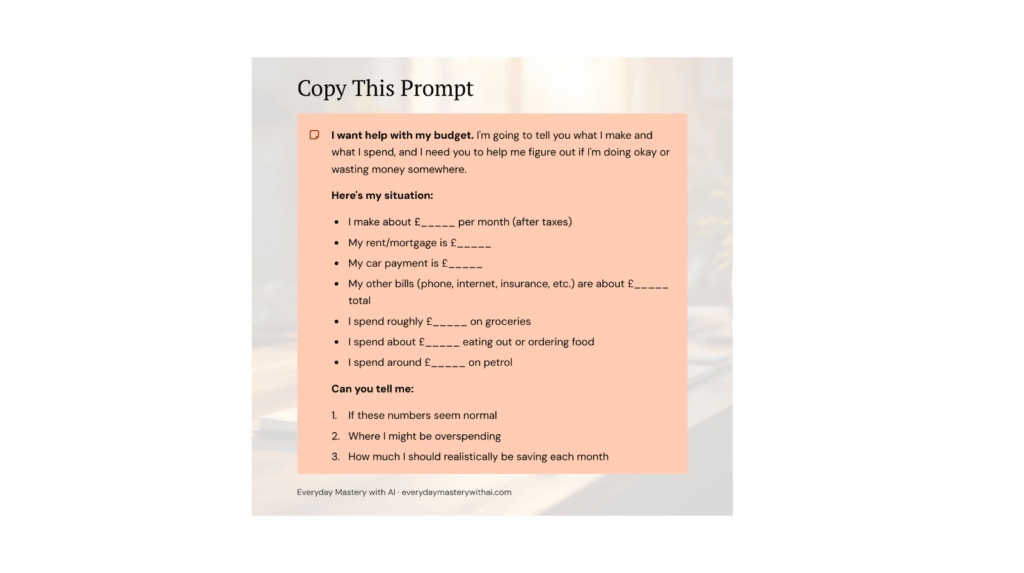
I want help with my budget. I'm going to tell you what I make and what I spend, and I need you to help me figure out if I'm doing okay or wasting money somewhere.
Here's my situation:
- I make about £____ per month (after taxes)
- My rent/mortgage is £____
- My car payment is £____
- My other bills (phone, internet, insurance, etc.) are about £____ total
- I spend roughly £____ on groceries
- I spend about £____ eating out or ordering food
- I spend around £____ on gas
Can you tell me:
1. If these numbers seem normal
2. Where I might be overspending
3. How much I should realistically be saving each month
It doesn’t have to be perfect., however, give it your best guess, even ballpark numbers work fine. As a result, ChatGPT can still show you exactly where your money’s going, even if your math isn’t perfect.
In other words, you’re just starting a quick, helpful conversation.
Once you’ve got your first answer, don’t stop there, that’s just the starting point. After that, you can move on to the fun part, asking ChatGPT follow-up questions that make your budget personal.
Step 3: Ask Follow-Up Questions (3 Minutes)
At this point, things start to feel a little more interactive. Now it gets kind of cool, and a bit eye-opening, as a result, you’ll probably start seeing patterns in your spending you didn’t notice before
- “I want to save $300 a month but don’t know where to cut. Help?”
- “Is $400 on groceries too much for one person?”
- “I always overspend on takeout. Help me drop $100 without feeling like I’m on a diet.”
Then again, you could try something even more specific:
“I spent £150 eating out last month. Can you show me how to cut that without giving up Friday pizza?”
It’ll respond with practical suggestions based on your own numbers. In short, no confusing charts — just helpful advice. Because of that, you’ll actually understand what’s going on instead of guessing where your cash disappears. Then, once you’ve tried one of those questions, you can look at a real-life example of what ChatGPT might say. Guess what? once you try it, the whole thing feels easier than you expect. To budget with ChatGPT isnt as terrifying as it sounds is it?
Real-Life Example (Kinda)
For example, say you type this, nothing fancy, just real numbers you might already know.
I make £2,600 per month. Rent is £900, car £250, bills £220, groceries £300, eating out £180, and petrol £100.
As a result, ChatGPT might say:
“Your fixed costs take up around 52% of your income, which is pretty solid.
Food spending totals £480 (about 18%). A little high, but easy to lower.
If you reduce eating out to £100, you’d save £80 a month — that’s £960 a year.
You could save around £300–400 monthly with just small changes.”
It’s not stressful or judgy, it’s just clear, therefore, the whole process feels more like a calm check-in than a budgeting lecture. You will start to notice patterns meanwhile that making saving feel surprisingly easy.
The Two-Week ChatGPT Routine
After you’ve tried it once, the next step is to make it a habit.
Think of it like checking your messages, but for your money.
From there, here’s how to stay on track
Every time you get paid , whether every two weeks or monthly, make sure to budget with ChatGPT, and ask it things like;
“Hey! Last time I budgeted £100 for eating out but spent £150. Help me figure out what went wrong and what to change.”
After that, listen to what it suggests. Small tweaks really do add up. Because of that, you’ll start to build real momentum without feeling like you’re restricting yourself
FAQ: How to Budget with ChatGPT
To clarify things a bit, here are some common questions people ask when they try to budget with ChatGBT for the first time.
Q: Can A Budget with ChatGPT actually help me?
Yep. You just type in your income and expenses. It breaks it down in a way that makes sense.
Q: Is it safe?
You don’t share your bank login or anything. Just use round numbers — like “£600 rent” — and you’re good.
Q: Do I need to pay for the fancy version?
Nope! The free one works great for budgeting.
Q: What if my income changes a lot?
Tell ChatGPT that! Say your pay varies, and ask it to help you build a budget based on your lowest-income month.
CNBC highlighted how tools like ChatGPT are becoming everyday assistants for managing budgets and financial planning
Quick Payday Prompts to Budget with ChatGPT
Here are some quick messages to reuse:
- “Where should my paycheck go this week?”
- “What’s a normal grocery budget for 1 person?”
- “Can I afford [insert thing you want]?”
- “What’s one expense I can cut without it hurting?”
- “Help me save £100 this month.”
Use them. Repeat them. ChatGPT never gets annoyed, In addition, these quick prompts make budgeting feel like a short conversation instead of a chore, in the end, you’ll realise budgeting isn’t about numbers, it’s about awareness.
Why This Works
Budgeting doesn’t have to feel like math homework, instead, think of it as learning to notice your money in a calmer, clearer way. The truth is, most people avoid budgeting because it feels overwhelming.
But with AI doing the math, it suddenly becomes simple and even a little fun.
Instead, think of it as learning to notice your money.
Still, you don’t need to build spreadsheets or cry over your Amazon order history.
You just need to see where your money’s going and as a result, you’ll have a clearer picture of where your money is actually going before you even start adjusting your habits.
Once you do that, you get to be in control again, as a result, every small improvement adds up faster than you’d expect. So what that means is, you can finally stop feeling guilty about money and start feeling calm about it instead.
As the team at Calm explains, developing mindfulness around money decisions helps you feel more relaxed and in control — even when budgeting feels stressful.

Try This Next
Once you’ve done that, you’re ready for the next step. After you build your 15-minute budget, try one of these:
- Ask ChatGPT to plan your meals → save £150/month
- Ask it to help you negotiate bills (phone, insurance, etc.)
- Use it to plan savings goals like trips, emergencies, or paying off debt
To sum up, what comes next is just about keeping things simple and repeatable.
Once you’ve got your ChatGPT budget rolling, you may want to explore AI budgeting tools that automate things for you.
When you feel confident in your budget, check out this guide on making money with AI side hustles, it complements what you’re already doing